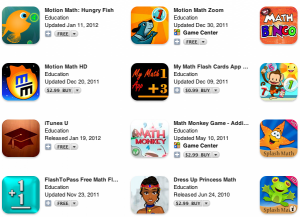Lenka is a remarkably simple yet powerful, dedicated black & white camera app developed in France by world renowned photographer Kevin Abosch (kevinabosch.com) for professionals & amateurs alike, to create beautiful black & white photographs. With Lenka there’s no searching through filters after you take the photo. Realtime B&W preview while Lenka’s image processing with automatic exposure, yields photos with a distinct look and signature we hope you like as much as we do! Lenka is optimized for iPhones with 4 inch screens. For highest image quality, we suggest using an iPhone 5, 5c or 5s.
You get the chance to try out all your skills in the CRAZY MISSIONS! You’ll never complete them all!And check out Buddyman’s bright and colorful inner world! Ketchup, Zombie or Hippy? Try all these amazing new features!
– Current Local Weather– 7-Day & Hourly Forecast that reveals on tap– Fahrenheit & Celsius settings– A fully automated night mode that would make Batman jealous– Optional Dark & Light modes– % chance of rain day– Sunrise & Sunset times– A Globally reaching Geo-location Weather API– Intuitive Weather Interface– A ‘carpe diem’ swag
These are paid iPhone and iPad apps that have been made available for free for a limited time by their developers. There is no way to tell how long they will be free. These sales could end an hour from now or a week from now — obviously, the only thing we can guarantee is that they are free at the time this post is published. If you click on a link and see a price listed next to an app instead of the word “free,” it is no longer free. The sale has ended. If you download the app, you will be charged.
• Virtual Trainer PRO is just like turning your iPhone into a Personal Trainer. All you need is to start a workout, follow the video instructions and try to keep up with the timer!
• Build your own workouts with a simple drag and drop interface. Choose from over 500 exercise videos with everything from bodyweight exercises you can do at home to advanced TRX and crossfit for the gym.